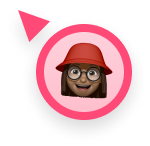The 45-minute team meeting agenda
If your team meetings always run overtime, try using this 45 minute team meeting agenda template to keep your meetings on track.
Whether you’re a new manager running your first team meeting or a seasoned veteran looking to spice up your existing meetings, here’s a team meeting agenda you can use to help spark meaningful conversations.
In this article, we’ll walk through:
- The purpose of team meetings
- How to make an agenda for a team meeting
- What to talk about during this meeting
- Tips for effective team meetings
- 45-minute team meeting agenda template
Download the 45-minute team meeting agenda template.
The purpose of team meetings
Team meetings are an essential tool for internal alignment. It’s a time for team building, decision making, and ensuring the team is moving in the same direction.
Meeting with your team on a weekly, or bi-weekly basis, with no interruptions allows the team to collaboratively:
- Review how they’re tracking against goals
- Share updates on the projects they’re working on
- Bring up roadblocks and come up with the best solution
- Brainstorm ideas, projects or campaigns to help 10X their efforts
- Give recognition to other team members
With the majority of people spending over 10 hours in meetings per week, it’s easy to want to cut down on that meeting time by eliminating internal team meetings.

But, based on our research, fewer meeting doesn’t lead to faster growth. At the end of the day, it’s about making those meetings more effective — so let’s dive in!
How do you make an agenda for a team meeting?
Think of the agenda for your weekly team meeting as the map. It guides the conversation to ensure it’s productive and meaningful.
There are a few key things to consider when making your meeting agenda. Firstly, it should include:
- Names of the meeting attendees
- Purpose of the meeting
- Duration of the meeting
- An overview of what you’ll be discussing
But remember: you’re not solely responsible for making the agenda. Get your team to contribute as well. By making a collaborative agenda, they’ll be able to add anything they think should be discussed ahead of time. This will help your meetings be more of a discussion and less of a monologue.
Lastly, there’s no need to recreate the wheel each week. Establish recurring items you want to discuss regularly as the foundation of your agenda. Then, add a section for ad-hoc items that may come up during the week and need to be discussed.
Let’s look at a good starting foundation for every team meeting agenda. 👇
45-minute team meeting agenda template overview
1. Metrics (10 minutes)
Starting every team meeting agenda with metrics reinforces how everyone’s individual or team KPIs ladder up to what your overall company objective is.
First, reiterate the objective. It will keep your team focused on the big picture. Then, go through the numbers.
Don’t run through a laundry list of metrics, instead use this as an opportunity to tie your team’s individual KPIs to the overall company objectives.
Some questions to consider include:
- What are the two things you’re trying to achieve as a business?
- How does everyone else’s work ladder up?
- Where are we now compared to where we forecasted?
2. Round-table plan for the sprint (20 minutes)
This is where the bulk of team meeting time is spent: what is everyone working on for the next sprint (or week, or until your next meeting).
To avoid this one agenda item sucking the life out of your meetings, ask employees to share this update in advance of your meeting right within your shared meeting agenda. That way, you spend more time in your meetings making decisions and less time sharing context.
3. What are the biggest blockers affecting us from performing to our fullest? (10 minutes)
After getting updates on everyone’s projects, segue into if there are roadblocks – and where they are.
As a manager, this is your time to shine! Remove the roadblocks as best as possible during the meeting, and get a sense of some of the larger issues your team is struggling with.
It could be as simple as “I’m away next week and worried about completing X” or “We need another developer if we’re going to hit X goal.” No matter what, this is a huge opportunity to increase the productivity of your team for the next sprint.
4. Who deserves a shout-out? (5 minutes)
Encourage teammates to shout each other out for great work. Not only is this a great way to end your team meetings on a positive note, but it helps build your team dynamic and culture.
Take note of these acknowledgments and make sure to call out individuals for superior teamwork in your individual one-on-one meetings as well.
Bonus Questions:
There are a lot of team meeting questions you can include in your agenda if you’re looking to switch things up. Here are a few more tried-and-true winners we recommend:
- As a team, what’s one thing we should start doing?
- As a team, what’s one thing we should stop doing?
- What information could I bring you that would help our team perform better?
If you’re looking for more team meeting ideas, check out these 24 team meeting topics for inspiration.
✨ Skip ahead to download Hypercontext’s 45-minute team meeting template.
Looking for a more specific team meeting agenda template? We’ve got you covered with department-specific templates:
👉 Sales team meeting
👉 Marketing team meeting
👉 Leadership team meeting
👉 Sprint planning meeting for engineers
Tips for effective team meetings
The average employee spends 31 hours in unproductive meetings every month. Given that team meetings are the most common meeting in everyone’s calendar, they’re a likely culprit.

So, how can leaders run effective team meetings?
Below we share some team meeting tips that hold true across every department.
Jump to a tip:
- Define your meeting goal
- Approach every meeting with a remote-first mindset
- Schedule your meeting at a time that works best for everyone
- Make participation accessible for everyone
- Assign roles within the meeting
- Share the agenda in advance
- Start every meeting with an icebreaker
- Assign next steps
Define your meeting goal
The question is simple: what are you hoping to get out of this meeting?
If this isn’t set yet, collaboratively set the meeting goal with your team. When you collectively decide on what the best use of everyone’s time is, it will make it that much easier to stay hyper-focused during meetings.
Some common team meeting goals include:
- Discover and share roadblocks and discuss ways to tackle them
- Review the team’s work for the sprint (or time between this and the next meeting) and review whether or not it lines up to the overall team goals
- Brainstorm and strategize ways to reach team goals
- Align on what everyone’s working on and how far along each individual is on their projects or campaigns
- Review how the team is tracking against goals: Are you red, yellow or green?
Love these, @i_am_brennan 💯
— John Thomas Lang (@johnthomaslang) January 22, 2021
DOs
✅ Define a clear agenda for the meeting
✅ Understand what the goals are for every meeting attendee
✅ Create space for ideas, creativity and solutions
DO NOTs
✅ Don’t expect to solve every problem at once
✅ Don’t interrupt people, FFS
Approach every meeting with a remote-first mindset
Only 3% of people working in tech plan to return to 100% in-office work, according to research we did for The State of High Performing Teams. So whether you’re a distributed, fully remote, or hybrid team, you need to approach every meeting with a remote-first mindset.
This creates a more inclusive environment for everyone on the team. It levels out the playing field and makes it easier for everyone’s voice to be heard, which in turn will improve overall team collaboration and productivity.
With the right mindset and remote tools, running meetings with a remote-first approach is much more accessible than is once was and can make a big difference for your remote team members.
Schedule your meeting at a time that works best for everyone
While this seems like an obvious one, it’s certainly not the first thing you think about. If your team is comprised entirely of morning people, you should schedule your recurring meeting in the morning when people are most productive and engaged.
But, if they’re not and you book your recurring team meetings every Monday at 8 am…chances are you won’t get much participation and that wouldn’t be a great use of everyone’s time.
📆 Consider the timing – if the entire team is not morning people, don’t book it for recurring Monday AM
— 𝗯𝗿𝗲𝘁𝘁 (@brettreedd) January 22, 2021
🎯 Be clear on the purpose – is this for updates/status checks, to brainstorm/strategize, skill-building, all of the above? etc. (Personally I like to split these out)
Another thing to think about when it comes to scheduling is the maker vs. manager schedule. While the individual contributors might seemingly have more time in their calendars, it’s important to consider how meetings might disrupt their focus time.
The best way to find out the most optimal time? Ask your team point-blank when they would prefer to have the team meeting. The same should be said for your one-on-one meetings too.
Make participation accessible for everyone
Conducting inclusive meetings isn’t only a nice to have. It’s an essential part of making your meetings more effective. After all, if your team members don’t feel comfortable contributing to the meeting, what’s the point?
Not everyone is comfortable participating in team meetings by speaking up and that’s okay.
In fact, some people want the time and space to think things through and write them down. That’s why it’s so important for teams to invest in collaborative agenda software to give everyone equal opportunity to participate in team meetings, whether they want to write out their thoughts or share them verbally.
– teams are made up of people w/ different styles. some like to write and read. others like to talk. ask each person what they prefer
— Kiley Dorton (@kiley0) January 22, 2021
– everyone appreciates predictability & consistency. establish a rhythm, incl. opening phrases, closing questions, & timing
– no open loops!
Assign roles within the meeting
Just because you’re the owner of a meeting, doesn’t mean you need to dictate everything.
When you spread the responsibility around, not only does it get your team more involved, but it’s also a great way to boost participation during these team syncs.
Share the load. Give roles to people:
— Brennan McEachran 👨🚀 (@i_am_brennan) January 22, 2021
– Icebreaker (fresh Q every week)
– Timecop (watch the clock and cut people off)
– Notetaker (participate and type at the same time)
– Moderator (run the meeting)
This frees brain space for the mod. to manage things like psych safety.
Share the meeting agenda in advance
By having a shared and collaborative agenda that’s available to all team members before each meeting, everyone has the opportunity to contribute to it. When everyone has access to the agenda before the meeting, they’ll:
- Come prepared for every meeting
- Have the opportunity to tackle and resolve certain items asynchronously, helping the team move faster
- Be able to contribute to team meetings in a way they’re most comfortable with, beit verbally or written
- Have the time they need or want to think through every item on the agenda
use a tool that allows everyone to create & contribute to the agenda in advance of the call!
— Janet Mesh (@meshymind) January 22, 2021
then you can focus the meeting around discussions and decision-making instead of providing status updates
It’ll avoid wasted time and help you stay on track in your weekly meetings.
Start every meeting with an icebreaker
While this sounds like an ineffective use of people’s time, ice breakers offer many long-term benefits to your team, including:
- Building empathy
- Increasing interactions
- Building a sense of community on the team
Plus, the short-term benefits are that you can ease everyone into the conversation. Think of it as a warm-up before a big game. Try asking one of these icebreaker questions at the start of your next team meeting:
- What’s one thing you’re jazzed about this week, either professionally or personally?
- If you could travel anywhere in the world, where would you go?
- What’s something non-goal related you learned this week?
Professional athletes shoot around before the game starts. Musicians run up and down scales before the show starts. Why shouldn’t you warm up your conversational skills before the meeting starts?
Assign next steps
Keeping the team accountable for what was agreed on during the meeting is key to ensuring the things you want to get done, will get done.
Having next steps documented, along with your meeting minutes, is also a great way for everyone on the team to keep track of how far along others are with completing their tasks. However, don’t mistake this as a micromanaging tool. When you continue to build a culture of accountability on your team, it also helps build trust amongst team members.

Ultimately, your team meeting should be a time for your whole team to come together to align, problem solve, plan and celebrate. Try putting these tips into action with Hypercontext’s 45-minute team meeting agenda template.
Your Hypercontext 45-minute team meeting agenda template 👇

Use this team meeting template in Hypercontext
What to do now
You made it to the end of this article! Here are some things you can do now:
- You should check out our massive (& free) collection of meeting agenda templates to help you run more effective meetings.
- You should try Hypercontext to see how it can help you run a high performing org.
- If you found this article helpful, please share it with others on Linkedin or X (Twitter)
In this post
- The purpose of team meetings
- How do you make an agenda for a team meeting?
- 45-minute team meeting agenda template overview
- Tips for effective team meetings
- Define your meeting goal
- Approach every meeting with a remote-first mindset
- Schedule your meeting at a time that works best for everyone
- Make participation accessible for everyone
- Assign roles within the meeting
- Share the meeting agenda in advance
- Start every meeting with an icebreaker
- Assign next steps
- Your Hypercontext 45-minute team meeting agenda template 👇
In this post
- The purpose of team meetings
- How do you make an agenda for a team meeting?
- 45-minute team meeting agenda template overview
- Tips for effective team meetings
- Define your meeting goal
- Approach every meeting with a remote-first mindset
- Schedule your meeting at a time that works best for everyone
- Make participation accessible for everyone
- Assign roles within the meeting
- Share the meeting agenda in advance
- Start every meeting with an icebreaker
- Assign next steps
- Your Hypercontext 45-minute team meeting agenda template 👇