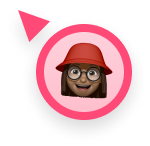A remote engineering manager’s guide to amazing one-on-one meetings
Four things that every remote engineering manager should do to have amazing one-on-ones with their direct reports.
You’re based in Toronto with the web team.
Your mobile team is in New York.
Your infrastructure team is in Vancouver.
Remote management is a different and challenging type of leadership that’s only sky-rocketed in the last decade.
Fast Company surveyed 1,000 hiring managers and found that 55% of participants agreed that remote work has become more common among full-time employees. It also found that hiring managers expect to see up to 38% of their full-time workforce being remote within the next 10 years.
With more companies moving to a remote workforce, what steps are you taking to ensure that you maintain positive relationships with your team?
One of the most powerful ways any manager can engage their team is in one-on-one meetings. Here are four things to keep top of mind as a remote manager to have productive one-on-ones with your team.
1. It’s not just about the code 🚫
Being a manager requires a whole new set of skills outside of coding, debugging, and testing. You’ll need to learn a lot about each individual direct report, including things like:
- What motivates them?
- How they like to receive feedback? How granular should your examples be?
- Their career goals and how you can help reach them. Do they want to be a manager themselves or grow their technical skills?
- How they want to use that one-on-one time. Is it to talk about challenges, aspirations, workplace conflict, etc.?
When it comes to one-on-ones, remember that this is not your time to check in on progress or projects. This is your employee’s time with you.
2. Be consistent with your meeting frequency and time, and most importantly, stick to it. ⏰
When setting up your one-on-ones, be consistent with your meeting cadence. If your meetings are meant to be every Monday from 8:30 – 9:00 a.m. EST, keep it that way. By doing so, you’re letting that employee know that they are a priority and worth taking the time to connect with. This will help you build a more meaningful relationship, increase morale, and build trust (more on that later!).
An added bonus to sticking to your one-on-one meetings is that you’re also saving your own time as well. According to Harvard Business Review, a canceled 15-30 minute conversation with your employee can lead to problems in the long-term.
This includes things like:
- A flooded inbox
- Making it harder for your employees to improve their quality of work
- Showing your employees that they are not a priority
When you invest time in your one-on-one meetings, in other words, your employees, it saves both of you time, frustration and helps build trust.
3. Go to every meeting prepared. ✔️
Have the right mindset and don’t overthink it. Have an agenda prepared but be flexible if the conversation takes you elsewhere. Some employees like to use one-on-ones to get to know you better and allow you to do the same, while others prefer a clean-cut agenda to walk through. This is something you’ll either have to determine in your first one-on-one or something that will organically evolve as you continue to meet.
Some ideas to help you have more meaningful remote meetings include:
- Discuss what the outcomes, next steps and deliverables are from each meeting.
- Ask if they need support on any projects they’re working on.
- Find out if they have any blockers and what you can do to eliminate them.
- Talk about their weekend, their life, really anything that doesn’t pertain to work.
Being prepared can mean a number of things depending on who you’re meeting with. However, one thing it does mean across the board is that you’re invested in your employees and that leads to a trusting relationship (and more meaningful meetings as a result).
4. You can’t have a meaningful one-to-one meeting without establishing trust. 🙅
After each meeting, you should summarize what you discussed, what the deliverables are and send out meeting minutes to participants. Before your one-on-one’s, take a look at the meeting minutes to get a refresher on your last conversation.
Review notes to see if:
- There are any action items you committed to completing
- If there were any items that you didn’t have time to cover but are expected to in your next meeting
- If any blockers came up that you have helped remove
You need to show your employees that you’re keeping them top of mind, especially when you don’t see them around the office every day.
Your employees are human, and so are you!
It’s harder to build meaningful relationships with direct reports as a remote manager because you lose that face-to-face element. Always remind yourself that you’re human and so is the person on your screen. While nothing beats face to face time with your team, you can use tools like Hypercontext to make your time together more valuable and productive.
What should you do now
Next, here are some things you can do now that you've read this article:
- You should check out our library of meeting agenda templates for every type of meeting.
- Check out Hypercontext to see how it can help you run a high performing org.
- If you found this article helpful, please share it with others on Linkedin or X (Twitter)
In this post
In this post